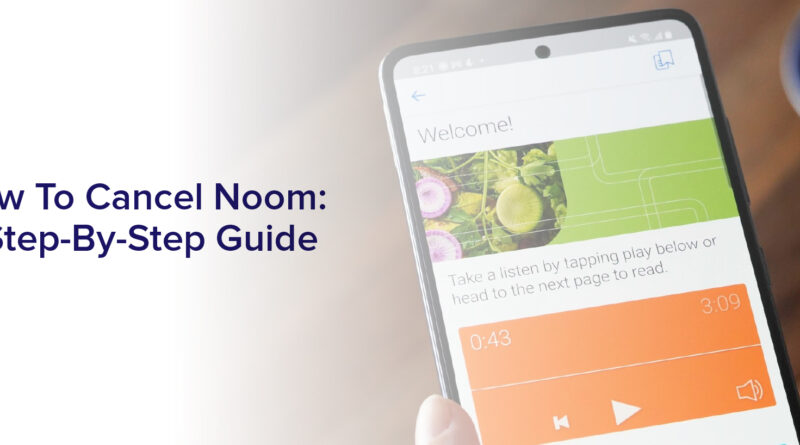How To Cancel Noom: A Step-By-Step Guide”
Are you struggling with Noom and need to cancel your subscription? No need to worry, we’ve got you covered.
In this step-by-step guide, we’ll walk you through the process of cancelling your Noom subscription, whether you’re in the free trial period or you’ve already paid for a monthly or yearly subscription.
Noom is a popular weight loss app that offers users a personalized coaching program to help them achieve their health goals. However, sometimes things don’t work out as planned, and you may need to cancel your subscription. Maybe you’re not seeing the results you were hoping for, or you simply can’t afford the monthly fee. Whatever the reason may be, cancelling your Noom subscription is a straightforward process, and we’re here to help you every step of the way.
Understanding Your Noom Subscription
So, you’ve signed up for Noom and you’re wondering about your subscription – let’s break it down for you!
First things first, it’s important to understand that Noom offers two types of subscriptions: monthly and annual. The monthly subscription is billed on a monthly basis, while the annual subscription is billed once per year.
Regardless of which subscription you choose, you’ll be billed automatically. This means that if you don’t cancel your subscription before the end of your billing cycle, you’ll be charged again. It’s important to keep track of your billing cycle so you don’t get caught off guard with unexpected charges.
Now that you understand the basics of your Noom subscription, let’s move on to how to cancel it if you need to.
Knowing When to Cancel
It’s important to recognize the signs that indicate it’s time to end your Noom journey. One of the most common reasons people cancel their Noom subscription is because they feel like they’re not making progress or seeing results.
If you’ve been using Noom for a few weeks or even a few months and you’re not seeing any changes in your weight or habits, it might be time to reevaluate whether Noom is the right program for you.
Another reason people cancel their Noom subscription is because they find it too difficult to stick to the program. While Noom is designed to be a sustainable lifestyle change, it can be challenging to make those changes stick.
If you’re finding it too difficult to stay motivated or you’re struggling to fit Noom into your daily routine, it might be time to cancel your subscription and explore other options. Remember, it’s important to listen to your body and your mind. If Noom isn’t working for you, there’s no shame in moving on to something that will better support your health and wellness goals.
Cancelling During the Free Trial Period
If you’re considering ending your free trial with Noom, make sure to take advantage of the resources available to you before the trial period ends. During the trial, you have access to features like personalized coaching, a food logging tool, and daily articles on weight loss and healthy living. Make sure to use these resources to their fullest potential to determine if Noom is the right fit for you.
To cancel during the free trial period, simply go to the Noom website and log into your account. From there, click on the “Account Settings” tab and then select “Cancel Subscription”. You’ll be prompted to provide a reason for cancellation, but this is optional.
Once you’ve submitted your cancellation request, you’ll receive an email confirmation from Noom. Make sure to keep this for your records, in case there are any issues with your cancellation request.
Cancelling After the Free Trial Period
You’ve completed the free trial and are looking to end your Noom subscription. The process for cancelling after the free trial period is straightforward, but there are a few things to keep in mind.
First, you’ll need access to the email address associated with your Noom account. You’ll need to send an email to the Noom support team to request cancellation.
To cancel your subscription, send an email to [email protected] with the subject line “Cancellation Request.”Include your full name, the email address associated with your account, and a brief explanation of why you’re cancelling.
Noom’s support team will respond to your email with further instructions on how to complete the cancellation process. It’s important to note that Noom requires a 48-hour notice period for cancellations. Be sure to give yourself enough time before your next billing cycle to ensure that your subscription is properly cancelled.
Cancelling a Monthly Subscription
Don’t let a monthly subscription hold you back from achieving your health goals; learn how to easily terminate your Noom membership.
Cancelling a monthly subscription is a straightforward process that can be done through the Noom app or website. Here’s how to do it:
First, open the Noom app or log in to your account on the Noom website. Then, navigate to the ‘Account’ section and select ‘Cancel Subscription.’
You’ll be prompted to choose a reason for cancelling, but this step is optional. Once you’ve made your selection, click ‘Continue’ and follow the prompts to confirm your cancellation.
Your membership will be cancelled at the end of your current billing cycle, so you can continue to use Noom until that time. With these simple steps, you can cancel your monthly subscription without any hassle and move on to other health and wellness options that better suit your needs and preferences.
Cancelling a Yearly Subscription
To terminate your yearly subscription with ease, simply head over to the ‘Account’ section on the Noom app or website and select the option for cancelling your subscription. It’s important to note that cancelling a yearly subscription will not result in a refund for the remaining months, so make sure to cancel before your next billing cycle to avoid any additional charges.
Once you’ve selected the cancellation option, follow the prompts to confirm your cancellation. You may be asked to provide feedback on your experience with Noom, but this step is optional.
After completing the cancellation process, you should receive a confirmation email from Noom. If you do not receive a confirmation email, be sure to reach out to Noom customer support for assistance.
Avoiding Fees and Charges When Cancelling
By being proactive and taking action before the next billing cycle, you can save yourself from unexpected fees and charges when ending your subscription with Noom.
If you cancel your subscription close to the end of your billing cycle, you may still be charged for the upcoming billing period. To avoid this, it’s best to cancel your subscription a few days before the next billing cycle to ensure that you’re not charged again.
Additionally, if you’ve signed up for a free trial with Noom, be sure to cancel before the trial period ends to avoid being charged for a full subscription. Noom requires that you cancel your subscription at least 24 hours before the end of your trial period to avoid being charged.
By following these simple steps, you can avoid any unexpected charges or fees when cancelling your Noom subscription.
Frequently Asked Questions
Can I cancel my Noom subscription at any time during the month/yearly cycle, or do I have to wait until the end of the cycle?
Yes, you can cancel your Noom subscription at any time during the month/yearly cycle. You don’t have to wait until the end of the cycle to cancel it.
Noom allows you to cancel your subscription at any time, and your subscription will remain active until the end of the billing cycle. If you cancel your subscription, you won’t be charged for the next billing cycle.
Noom’s cancellation policy is customer-friendly and ensures that you won’t be charged for services you no longer want or need. So, if you’re thinking of canceling your Noom subscription, you can do it at any time without any hassle.
Will I be refunded for any unused time on my Noom subscription if I cancel before the end of the cycle?
If you cancel your Noom subscription before the end of the billing cycle, you may be eligible for a refund for any unused time. However, this will depend on the terms and conditions of your subscription.
Some subscription plans may not offer refunds for unused time, while others may have specific requirements or restrictions for refunds. It’s important to review your subscription agreement or contact Noom customer support to determine if you’re eligible for a refund and how to initiate the refund process.
If I cancel during the free trial period, will I still have access to Noom for the remainder of the trial period?
If you cancel your Noom subscription during the free trial period, you will still have access to the app for the remainder of the trial period.
However, once the trial period ends, your access to Noom will be terminated unless you choose to purchase a subscription.
So, if you’re not interested in continuing with Noom after the trial period, make sure to cancel your subscription before the trial period ends to avoid being charged.
What happens to my data and progress in the Noom app if I cancel my subscription?
If you cancel your Noom subscription, your data and progress will not be lost. Noom allows you to export your data at any time, so you can save it to your device or another app.
Additionally, Noom keeps your data for up to six months after your subscription ends, so if you decide to resubscribe later, you can pick up where you left off. However, keep in mind that without an active subscription, you will not have access to Noom’s coaching, support, or features.
So, if you cancel your subscription, make sure you have a plan in place to continue your weight loss journey.
Can I reactivate my Noom subscription after I’ve cancelled it?
Yes, you can reactivate your Noom subscription after you’ve cancelled it. Simply log back into your account and click on the ‘Settings’ tab. Then select ‘Subscription’ from the drop-down menu. From there, you can choose to resubscribe and continue using the app.
Keep in mind that if you’ve cancelled your subscription, any progress you made in the app may have been lost. So, you may need to start over from the beginning.
Additionally, if you’re unsure whether you want to commit to a full subscription, you can always sign up for a free trial to test out the app before making a decision.
Conclusion
Congratulations on taking the first step towards getting your Noom subscription cancelled! By following the step-by-step guide provided in this article, you should have a clear understanding of how to cancel your Noom subscription without any hassle.
Remember that timing is key when it comes to cancelling your subscription and avoiding any unnecessary fees or charges.
Whether you’re cancelling during the free trial period or after, make sure to carefully follow the instructions provided by Noom. By doing so, you’ll be able to seamlessly cancel your subscription and move on to the next chapter of your wellness journey.
Don’t hesitate to reach out to Noom’s customer support team if you have any questions or concerns along the way. Good luck!