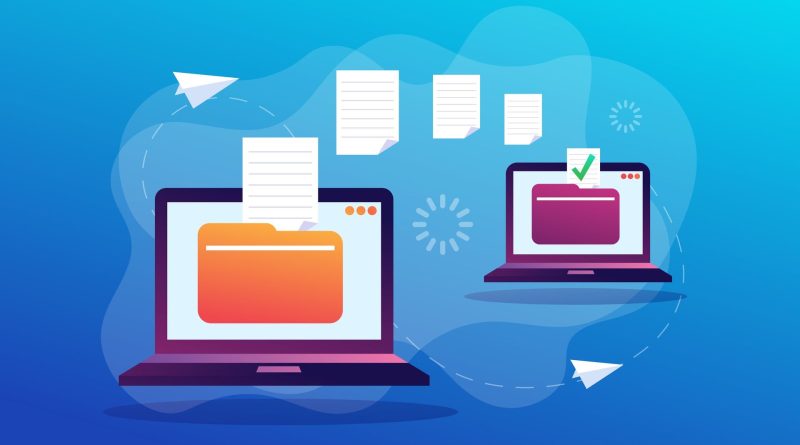What Is File Transfer?
File transfer is the transmission of a computer file over a communications channel from one system to another. It can be done manually by copying files from one location to another or with the use of a network or Internet connection. File transfers are usually facilitated by the use of a file transfer protocol.
A file transfer system can be a purpose-built application or a component of a larger system. It may also provide scheduling, workflow and management capabilities for large-scale file transfer projects and support a wide variety of sources and destinations. It may also improve the scalability, reliability, auditing and security of file transfer processes.
Many different protocols can be used for transferring files, with some use cases lending themselves more readily to certain methods than others. Providing various options and technologies for securely sending files gives your customers the flexibility they need in their business operations.
The most popular method for transferring files is FTP, which is easy to use and often free or inexpensive. SFTP is a secure version of FTP that offers additional protections for sensitive information. It uses an SSH channel to establish a connection, making it more firewall-friendly than traditional FTP and FTPS.
For companies that have complex or highly challenging file transfer needs, a purpose-built enterprise file transfer (EFT) system may be necessary. These systems can be implemented either on-premises or in the cloud and are designed to handle high volumes, a wide range of data formats, and a variety of sources and destinations. They can also offload other system components and improve the scalability, reliability, and auditing of file transfer processes.
File transfer calculators help organizations estimate how long it will take to transfer a large amount of data between two computers. For example, you can enter the number of files you want to transfer and the total size of each file into a calculator to see how much time it will take to complete the process. The results will show you how long it will take to transfer the files, and you can adjust the settings to change the numbers based on your preferences.
It is important to backup the files you have on your computer before transferring them to another location or device. This will ensure that your files are safe in case the transfer fails or the computer you are transferring to experiences problems. You can back up your files by using a cloud-based service or external hard drives. It is also a good idea to wipe the drive on your old computer before selling, giving away or throwing it away so that your personal data does not end up in the wrong hands.
For the most reliable and secure way to transfer files between PCs, you should contact NDIT’s Self Service Portal to submit an “Managed File Transfer” service request. This will allow our team to securely move your files for you with minimal disruption to your work.Upload large files