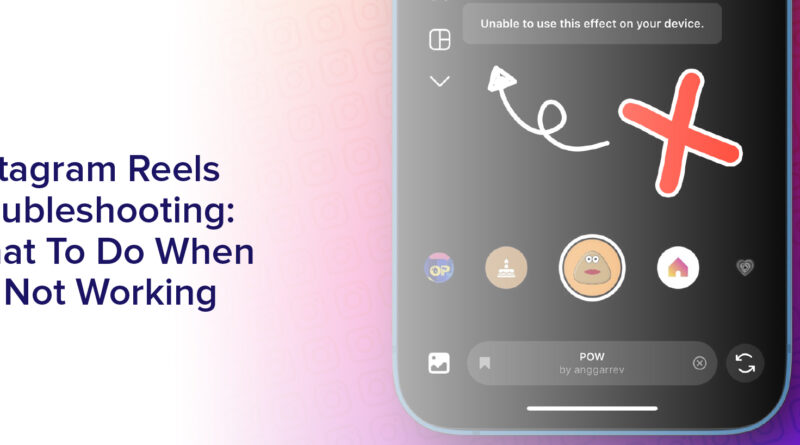Instagram Reels Troubleshooting: What To Do When It’s Not Working”
Are you having trouble with Instagram Reels? Maybe you can’t upload your videos or add music, or perhaps you’re having trouble accessing the Reels feature altogether. Whatever the issue may be, don’t worry – you’re not alone.
Many users have experienced technical difficulties with Instagram Reels, but luckily, there are solutions available to help you troubleshoot the problem.
In this article, you’ll find a comprehensive guide to Instagram Reels troubleshooting. We’ll cover everything from common problems and fixes to best practices for creating your Reels.
Whether you’re an experienced Instagram user or new to the platform, this guide will help you navigate any issues you may encounter with Reels and ensure that you’re using the feature to its fullest potential.
So let’s get started and get your Reels back up and running!
Uploading Issues: Troubleshooting Your Videos
Can’t get your Instagram Reels to upload? Let’s troubleshoot some video uploading issues!
First things first, make sure your video meets the guidelines set by Instagram. The length of your video should be between 3 to 60 seconds, and the file size should not exceed 4GB. If your video does not meet these requirements, it won’t upload.
Next, check your internet connection. A slow or unstable connection can cause issues with uploading your video. Make sure you have a strong and stable internet connection before attempting to upload your video.
If you have a bad connection, try resetting your router or moving closer to your Wi-Fi source. If all else fails, switch to cellular data or try uploading your video at a later time when you have a better connection.
Adding Music: Tips and Tricks
You’ll want to make sure you have the latest version of the app and are connected to a stable internet connection before adding music to your Instagram Reels. This will ensure that the app functions properly and that your music is uploaded seamlessly. If you don’t have the latest version of the app, head to your app store and update it. If your internet connection is unstable, try connecting to a different network or resetting your router.
Once you have the technical aspects sorted out, it’s time to add some music! When you’re creating your reel, tap the music icon on the left side of the screen to browse through Instagram’s library of songs. You can search for specific songs or browse by genre, mood, or popularity.
If you have a specific song in mind, make sure it’s available on Instagram’s music library before filming your reel. You can also use your own original audio by recording it within the app or uploading it from your phone’s library. Just make sure you have the appropriate rights and permissions to use the audio.
Accessing Reels: Common Problems and Fixes
Experiencing difficulty accessing your favorite Reels? Here are some quick and easy fixes to common issues.
Firstly, make sure that you’ve updated your Instagram app to the latest version. If your app’s outdated, it may not support the latest features, including Reels. You can check for updates by going to the App Store or Google Play Store on your device and searching for Instagram. If there’s an update available, simply click on the “Update”button to download and install it.
Another common issue that users face is a poor internet connection. Reels require a stable and fast internet connection to load and play properly. If you’re experiencing lag or buffering while trying to access Reels, try switching to a different network or moving closer to your Wi-Fi router.
Additionally, clearing your cache and cookies may also improve your app’s performance and fix any issues related to accessing Reels. Simply go to your device’s settings, find Instagram, and clear the cache and data.
By following these simple steps, you should be able to access and enjoy your favorite Reels without any difficulty.
Creating Your Reels: Best Practices
To create engaging Reels, it’s important to use a variety of shots and angles to keep the viewer interested. Try using different camera movements, such as panning or zooming in and out, to add visual interest and dynamic movement to your videos.
Experiment with different framing techniques, like close-ups or wide shots, to show different aspects of your subject and create a sense of depth.
Another important aspect of creating successful Reels is to pay attention to the audio. Use music or sound effects to enhance the mood of your video and create a sense of rhythm.
Consider adding voiceovers or captions to provide context and help tell your story. And don’t be afraid to experiment with different editing techniques, such as adding filters or using slow-motion effects, to add a unique visual style to your Reels.
By using these best practices, you can create engaging and visually appealing Reels that will capture the attention of your audience.
Privacy and Security Concerns
It’s crucial to protect your personal information and ensure your safety online, which is why privacy and security concerns are a serious issue when it comes to social media platforms like Instagram.
When creating your Instagram Reels, make sure to carefully consider the content you choose to share and who can see it. It’s important to remember that once you post something online, it can be difficult to completely remove it from the internet.
To prevent unauthorized access to your account, it’s recommended to use a strong and unique password, enable two-factor authentication, and regularly update your security settings.
Additionally, be cautious when interacting with unknown accounts or messages, as they could potentially be scams or phishing attempts. By taking these precautions and staying vigilant, you can help ensure your privacy and safety while using Instagram Reels.
Updating Your App: Ensuring Compatibility with Reels
If you want to make sure your app is compatible with the latest features, you should update it regularly so that you can enjoy using Instagram Reels seamlessly. Instagram often releases updates to improve the app’s performance and add new features. Therefore, if you haven’t updated your app in a while, it may not be compatible with Reels, and you may experience issues like slow loading or inability to use the feature.
To update your Instagram app, go to your app store and search for Instagram. If there’s an update available, you’ll see an option to update the app. Click on it, and the update will begin downloading and installing automatically.
Once the update is complete, open the Instagram app and check if Reels is working correctly. If you still experience issues, you can try restarting your device or contacting Instagram support for further assistance.
Contacting Support: When All Else Fails
Now that you’ve updated your Instagram app, it’s time to check if your Reels is working. But what if it’s not? Don’t worry, there’s still something you can do.
If you’ve tried all the troubleshooting steps and you’re still having issues with Reels, the next best option is to contact Instagram support. Instagram support is available to help you with any issues you may encounter on the app.
You can contact them by going to your profile, tapping the three lines icon, and selecting ‘Settings’. From there, scroll down and tap ‘Help’, then ‘Report a Problem’. This will take you to a page where you can describe your issue and send a report to the support team.
Be sure to provide as much detail as possible, including screenshots if necessary, to help them understand the problem and find a solution quickly. Remember, contacting support should be your last resort when it comes to troubleshooting your Instagram Reels.
But if you’ve exhausted all other options and you’re still having issues, don’t hesitate to reach out for help. Instagram is committed to providing the best user experience possible, and their support team is always ready to lend a hand.
Frequently Asked Questions
How can I increase the visibility of my Instagram Reels?
If you want to increase the visibility of your Instagram reels, there are a few things you can do.
First, make sure you’re using relevant hashtags and tagging any relevant accounts. This will help your reels show up in search results and on the explore page.
Additionally, try to post your reels at times when your followers are most active on the app.
Finally, consider collaborating with other accounts or running a paid promotion to reach a wider audience.
Can I edit my Instagram Reels after posting them?
Yes, you can edit your Instagram Reels after posting them. Simply go to your profile and click on the Reel you want to edit.
Once the Reel is open, click on the three dots in the top right corner and select ‘Edit Reel’. From there, you can trim or delete clips, add new clips, change the cover image, and add music or text.
Once you’re done editing, click ‘Save’ and your updated Reel will be posted. It’s important to note that any likes, comments, or views on the original Reel will not transfer over to the edited version.
Why does my Instagram Reels content keep getting taken down?
If your Instagram Reels content keeps getting taken down, it could be due to a violation of the platform’s guidelines. Make sure your content doesn’t contain any copyrighted material or explicit content.
Additionally, avoid using misleading hashtags or engaging in spammy behavior. If you believe your content was removed in error, you can appeal the decision through the app.
Remember to always follow Instagram’s community guidelines to avoid any issues with your Reels content.
How do I know if my Instagram Reels have been viewed?
To know if your Instagram Reels have been viewed, simply go to your profile and tap on the Reels icon.
You’ll see a number that represents the total views of your Reels. You can also click on each individual Reel to see its specific view count and engagement metrics.
Keep in mind that it may take some time for views to update, so don’t panic if you don’t see immediate results.
Additionally, make sure your Reels are set to public so that anyone can view them, and consider using relevant hashtags and engaging captions to increase visibility.
Can I monetize my Instagram Reels content?
Yes, you can monetize your Instagram Reels content by partnering with brands or joining Instagram’s Creator Fund. To be eligible for the Creator Fund, you need to have at least 100,000 followers and meet other criteria.
Brands may also approach you for sponsored content if they see that your Reels are engaging and align with their brand. You can also reach out to brands yourself and pitch your content to them. Just make sure to follow Instagram’s guidelines for sponsored content and disclose any partnerships to your followers.
Conclusion
Well done! By following these tips and tricks, you can troubleshoot any issues you may encounter while using Instagram Reels.
Uploading videos, adding music, accessing your Reels, and creating them can all be done with ease once you know what to look out for. Remember, it’s important to prioritize privacy and security, so make sure to review your settings and stay up-to-date with the latest app updates.
And if you ever need additional support, don’t hesitate to reach out to Instagram’s customer service team. With these tools at your fingertips, you’ll be on your way to creating engaging and entertaining Reels in no time.
Happy posting!